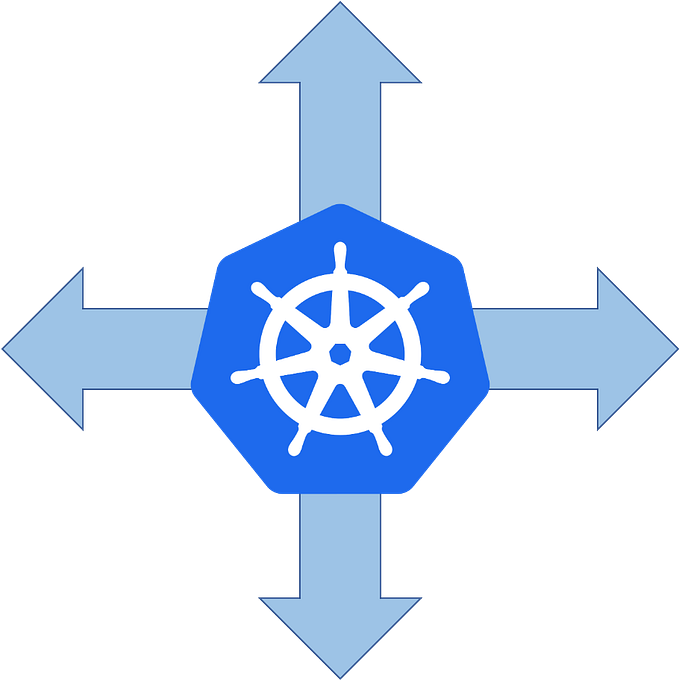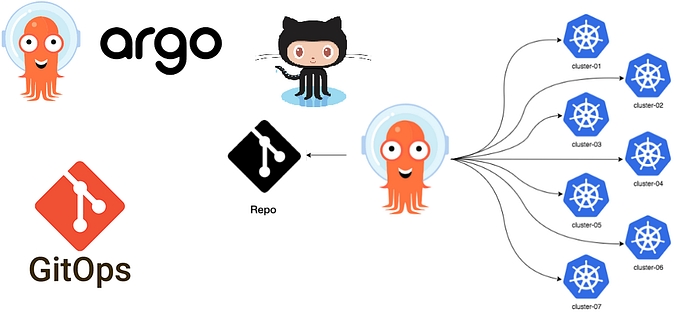Nodeless EKS Clusters
with Fargate and Karpenter
Sick of updating AMIs on managed node groups? This is how I got rid of them.
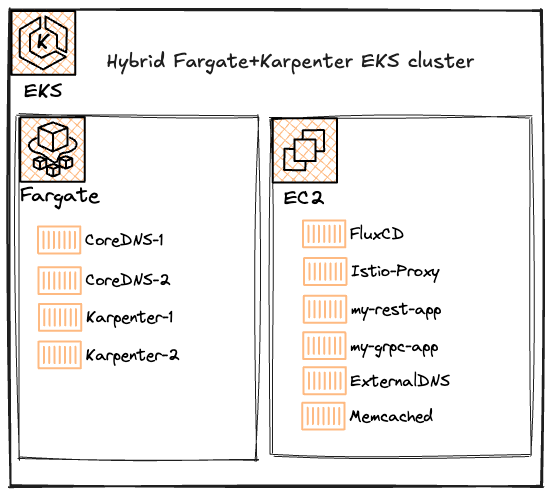
Why
I saw three major benefits when I moved to Karpenter.
- Cluster upgrades became a breeze. I could update the EKS control plane. Karpenter would automatically detect drift and roll all of my nodes for me.
- Maintaining compliant AMIs on nodes became automatic. No more waiting for the ASG to roll each node at an agonizing pace. No more 40+ minute terraform runs.
- Cost savings! Instances were continuously right-sized and spot instances could be utilized and managed automatically.
But there was still a problem. I still had one managed node group in every cluster in order to bootstrap Karpenter. I still had to update that managed node group at least once a month to stay ahead of patch compliance goals and it was toilsome.
This is where Fargate came in.
What
- Spin up a new cluster WITHOUT the customary base managed node group.
- Deploy Karpenter and CoreDNS to Fargate in the cluster.
- Deploy Flux, Argo, etc and all of your actual workloads to run on Karpenter-managed nodes.
How
Terraform the cluster
Start by terraforming your cluster with Fargate profiles for CoreDNS and Karpenter.
module "eks" {
source = "terraform-aws-modules/eks/aws"
version = "~> 20.22"
cluster_name = local.cluster_name
cluster_version = local.cluster_version
cluster_endpoint_private_access = true
cluster_endpoint_public_access = false
vpc_id = data.aws_vpc.default.id
control_plane_subnet_ids = data.aws_subnets.other.ids
subnet_ids = data.aws_subnets.private.ids
enable_cluster_creator_admin_permissions = true
authentication_mode = "API"
cluster_addons = {
kube-proxy = {}
vpc-cni = {}
coredns = {
configuration_values = jsonencode({
computeType = "fargate"
resources = {
limits = {
cpu = "0.25"
memory = "256M"
}
requests = {
cpu = "0.25"
memory = "256M"
}
}
})
}
}
fargate_profiles = {
kube_system = {
name = "kube-system"
selectors = [
{
namespace = "kube-system"
labels = { k8s-app = "kube-dns" }
},
{
namespace = "kube-system"
labels = { "app.kubernetes.io/name" = "karpenter" }
}
]
}
}
access_entries = {
admin = {
principal_arn = "<Insert your SSO role ARN>"
kubernetes_groups = ["cluster-admin"]
policy_associations = {
single = {
policy_arn = "arn:aws:eks::aws:cluster-access-policy/AmazonEKSClusterAdminPolicy"
access_scope = {
type = "cluster"
}
}
}
}
}
cluster_security_group_additional_rules = {
ingress_self_all = {
description = "Allow Atlantis and VPN to reach control plane"
protocol = "tcp"
from_port = 443
to_port = 443
type = "ingress"
cidr_blocks = ["10.0.0.0/8", "172.16.0.0/12"]
}
}
node_security_group_tags = {
"karpenter.sh/discovery" = local.cluster_name
}
}Terraform IAM and SQS for Karpenter
module "karpenter" {
source = "terraform-aws-modules/eks/aws//modules/karpenter"
version = "~> 20.22"
# fargate only works with IRSA
enable_pod_identity = false
create_pod_identity_association = false
enable_irsa = true
irsa_oidc_provider_arn = module.eks.oidc_provider_arn
irsa_namespace_service_accounts = ["kube-system:karpenter"]
cluster_name = module.eks.cluster_name
node_iam_role_additional_policies = {
AmazonSSMManagedInstanceCore = "arn:aws:iam::aws:policy/AmazonSSMManagedInstanceCore"
}
}Add providers for helm and kubectl
provider "helm" {
kubernetes {
host = module.eks.cluster_endpoint
cluster_ca_certificate = base64decode(module.eks.cluster_certificate_authority_data)
exec {
api_version = "client.authentication.k8s.io/v1beta1"
command = "aws"
args = ["eks", "get-token", "--cluster-name", module.eks.cluster_name]
}
}
}
provider "kubectl" {
apply_retry_count = 5
host = module.eks.cluster_endpoint
cluster_ca_certificate = base64decode(module.eks.cluster_certificate_authority_data)
load_config_file = false
exec {
api_version = "client.authentication.k8s.io/v1beta1"
command = "aws"
args = ["eks", "get-token", "--cluster-name", module.eks.cluster_name]
}
}
data "aws_ecrpublic_authorization_token" "token" {}Helm release Karpenter CRDs
resource "helm_release" "karpenter_crd" {
namespace = "kube-system"
name = "karpenter-crd"
repository = "oci://public.ecr.aws/karpenter"
repository_username = data.aws_ecrpublic_authorization_token.token.user_name
repository_password = data.aws_ecrpublic_authorization_token.token.password
chart = "karpenter-crd"
version = "1.0.1"
wait = false
values = [
<<-EOT
webhook:
enabled: true
serviceName: karpenter
serviceNamespace: kube-system
port: 8443
EOT
]
}Helm release Karpenter itself
resource "helm_release" "karpenter" {
namespace = "kube-system"
name = "karpenter"
repository = "oci://public.ecr.aws/karpenter"
repository_username = data.aws_ecrpublic_authorization_token.token.user_name
repository_password = data.aws_ecrpublic_authorization_token.token.password
chart = "karpenter"
version = "1.0.1"
wait = false
values = [
<<-EOT
serviceAccount:
name: ${module.karpenter.service_account}
annotations:
eks.amazonaws.com/role-arn: ${module.karpenter.iam_role_arn}
settings:
clusterName: ${module.eks.cluster_name}
clusterEndpoint: ${module.eks.cluster_endpoint}
interruptionQueue: ${module.karpenter.queue_name}
tolerations:
- key: CriticalAddonsOnly
operator: Exists
- key: eks.amazonaws.com/compute-type
operator: Equal
value: fargate
effect: NoSchedule
controller:
resources:
requests:
cpu: 1000m
memory: 1024Mi
limits:
cpu: 1000m
memory: 1024Mi
EOT
]
depends_on = [
helm_release.karpenter_crd
]
}Add a default NodeClass
resource "kubectl_manifest" "karpenter_node_class" {
yaml_body = <<-YAML
apiVersion: karpenter.k8s.aws/v1
kind: EC2NodeClass
metadata:
name: default
spec:
amiSelectorTerms:
- alias: al2023@latest
role: ${module.karpenter.node_iam_role_name}
subnetSelectorTerms:
- tags:
karpenter.sh/discovery: ${local.env}
securityGroupSelectorTerms:
- tags:
karpenter.sh/discovery: ${module.eks.cluster_name}
- id: ${module.eks_community.cluster_primary_security_group_id}
tags:
karpenter.sh/discovery: ${module.eks.cluster_name}
YAML
depends_on = [
helm_release.karpenter
]
}Add a default NodePool
resource "kubectl_manifest" "karpenter_node_pool" {
yaml_body = <<-YAML
apiVersion: karpenter.sh/v1
kind: NodePool
metadata:
name: default
spec:
template:
spec:
nodeClassRef:
group: karpenter.k8s.aws
kind: EC2NodeClass
name: default
requirements:
- key: "karpenter.k8s.aws/instance-category"
operator: In
values: ["c", "m", "r"]
- key: "karpenter.k8s.aws/instance-cpu"
operator: In
values: ["4", "8", "16", "32"]
- key: "karpenter.k8s.aws/instance-hypervisor"
operator: In
values: ["nitro"]
- key: "karpenter.k8s.aws/instance-generation"
operator: Gt
values: ["2"]
limits:
cpu: 1000
disruption:
consolidationPolicy: WhenEmpty
consolidateAfter: 30s
YAML
depends_on = [
kubectl_manifest.karpenter_node_class
]
}Add a test deployment
resource "kubectl_manifest" "karpenter_example_deployment" {
yaml_body = <<-YAML
apiVersion: apps/v1
kind: Deployment
metadata:
name: inflate
spec:
replicas: 0
selector:
matchLabels:
app: inflate
template:
metadata:
labels:
app: inflate
spec:
terminationGracePeriodSeconds: 0
containers:
- name: inflate
image: public.ecr.aws/eks-distro/kubernetes/pause:3.7
resources:
requests:
cpu: 1
YAML
depends_on = [
helm_release.karpenter
]
}Testing…
Once you’ve run all of the above, you’ll have an EKS cluster running 4 pods (2x CoreDNS, 2x Karpenter) on 4 minimal fargate nodes.
❯ kubectl get nodes
NAME STATUS ROLES AGE VERSION
fargate-ip-10-0-24-69.ec2.internal Ready <none> 17d v1.30.0-eks-404b9c6
fargate-ip-10-0-45-231.ec2.internal Ready <none> 4h2m v1.30.0-eks-404b9c6
fargate-ip-10-0-49-95.ec2.internal Ready <none> 17d v1.30.0-eks-404b9c6
fargate-ip-10-0-57-54.ec2.internal Ready <none> 4h2m v1.30.0-eks-404b9c6
❯ kubectl get pods -A
NAMESPACE NAME READY STATUS RESTARTS AGE
kube-system coredns-5b87ff9b5-64jch 1/1 Running 0 17d
kube-system coredns-5b87ff9b5-ss4wf 1/1 Running 0 17d
kube-system karpenter-666d8f76ff-vr849 1/1 Running 0 4h11m
kube-system karpenter-666d8f76ff-x59tw 1/1 Running 0 4h11mTry spinning up some pods in our test deployment.
❯ kubectl scale deployment inflate --replicas 5
deployment.apps/inflate scaledWithin a few minutes you should see Karpenter spin up a new node. Daemonset pods for that node should show up as well.
❯ kubectl get nodes
NAME STATUS ROLES AGE VERSION
fargate-ip-10-0-24-69.ec2.internal Ready <none> 17d v1.30.0-eks-404b9c6
fargate-ip-10-0-45-231.ec2.internal Ready <none> 4h4m v1.30.0-eks-404b9c6
fargate-ip-10-0-49-95.ec2.internal Ready <none> 17d v1.30.0-eks-404b9c6
fargate-ip-10-0-57-54.ec2.internal Ready <none> 4h4m v1.30.0-eks-404b9c6
ip-10-0-104-83.ec2.internal Ready <none> 57s v1.30.2-eks-1552ad0
❯ kubectl get pods -A
NAMESPACE NAME READY STATUS RESTARTS AGE
default inflate-66fb68585c-drc69 1/1 Running 0 92s
default inflate-66fb68585c-lvlxl 1/1 Running 0 92s
default inflate-66fb68585c-qf42p 1/1 Running 0 92s
default inflate-66fb68585c-qmz5j 1/1 Running 0 92s
default inflate-66fb68585c-wqn6n 1/1 Running 0 92s
kube-system aws-node-5rkkl 2/2 Running 0 67s
kube-system coredns-5b87ff9b5-64jch 1/1 Running 0 17d
kube-system coredns-5b87ff9b5-ss4wf 1/1 Running 0 17d
kube-system karpenter-666d8f76ff-vr849 1/1 Running 0 4h5m
kube-system karpenter-666d8f76ff-x59tw 1/1 Running 0 4h5m
kube-system kube-proxy-z2tbk 1/1 Running 0 67sFinish the test by spinning the deployment back down. If you’ve deployed nothing else, the Karpenter node will disappear within minutes as well.
❯ kubectl scale deployment inflate --replicas 0
deployment.apps/inflate scaledWhats next?
Go bootstrap Flux or ArgoCD on your new cluster and watch Karpenter spin up new nodes to accommodate them. Then maybe drop some more nuanced NodeClasses and NodePools into your GitOps repo.
Lets talk about cost
Its true that four minimal Fargate nodes will still costs tens of dollars more per cluster per month than your old managed node group. But that is a drop in the bucket compared to what you’ll save on maintenance.
Notable Updates
Things I’ve changed since publishing…
- Added label selectors to fargate profile
- Added primary cluster SG ID to karpenter node class (this ensures pods on karpenter nodes can hit coredns on fargate nodes)
- Increased requests/limits for Karpenter